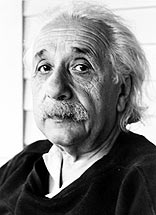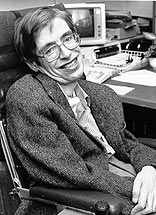The Applied Physics major comprises two different emphases – the Technology and the Physical Sciences emphases. Although there are common courses there are also courses which differ, reflecting the two different biases. (Technology for research and development; Physical Sciences for a broader, more general, approach).
You do not need to choose which emphasis to join immediately, although you should try to choose within your first year.
Helpful Research
Whichever emphasis you choose, you should aim to take Phys 106 Applied Physics and Modern Society in your first semester. This is an introduction to technology and the possible solutions that applied physics can offer. You can prepare for this by general reading on scientific issues, reported in your local newspaper or in scientific magazines like Science, Discover and Scientific American. A recommended television program is “How It's Made” on the Discovery Channel, and if you're surfing the Web visit HowStuffWorks.com
Anything you can do to brush up on your Math and computer skills would be very useful. The better prepared you are, the best chance you will have of taking advantage of all the opportunities on offer. Although we will use computer programs and modeling in math to avoid some repetitive and tedious calculations, a solid grounding in math will serve you well. You should try to take Math 150 Calculus as early as possible; if you're not ready for it in the first semester (by passing the Calculus Placement Examination), then take Math 105 Pre-Calculus to get up to speed for it in the second semester.
Get comfortable surfing the web for information (a good resource is Wikipedia, although with all web content make sure to double-check the information). Search out animations (search for “Physics applets”) that illustrate important concepts and applications.
In addition, you may want to read up some of the great scientists like Albert Einstein, Richard P. Feynman and Stephen Hawking :
Technology Used
Spend time on a computer over the summer. Become familiar with word processing and spreadsheet programs. You'll get a student e-mail account during the first few weeks, but in the meantime open up a free account (at Yahoo or Google) if you don't have one, and get used to sending and receiving e-mails. Many of our classes use an on-line lesson delivery system called Blackboard, which is linked to your e-mail account.
Note: There are no Apple computers in the labs, only PCs.
Additional Recommendations
An additional recommended course is Comp 102 Web Development or Comp 105 Computer Programming Intro.
Since imaging and visual learning are such important elements in today's technology, look at an imaging program. A good example is ImageJ, free for download (download the latest version bundled with Java). We use it in some of our imaging courses.
And remember to join Club Physics (the next best thing to Club Med!!).